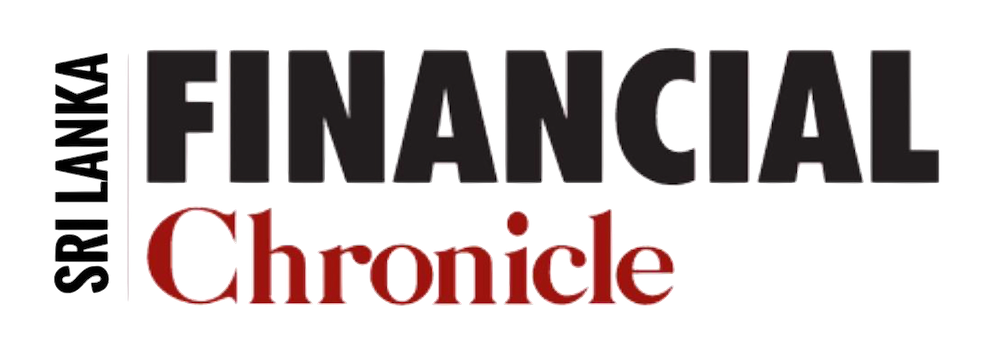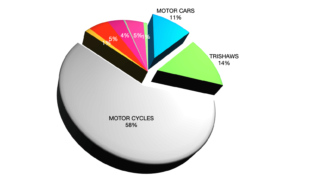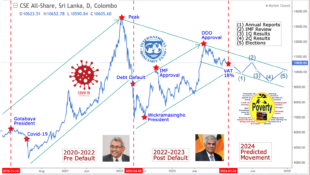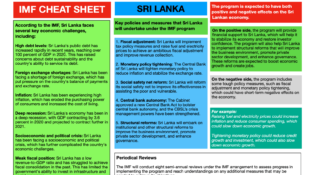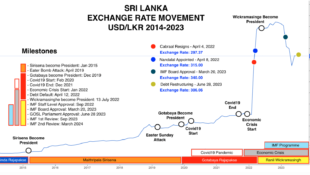Therefore i found a much easier way to get this data using Direct FN.
1st step is to build a watch list in DirectFN with information we need to update Ami. [Only have to do this once]
Go to watchlist and click create new watchlist
[You must be registered and logged in to see this image.]
then give it a name
2,
now go to the new watch list and right click on a column and select choose columns
now remove the unwanted columns and leave only the once needed for Ami. refer bellow
[You must be registered and logged in to see this image.]
Before you close the window give a name and select apply - current window.
3,
now you can just copy these data into a excel sheet by selecting all symbols and selecting copy.
4,
#in the excel sheet make sure to add the date in a new column in YY/MM/DD right next to symbols column.
5. Save the file as a CVS file and upload it to ami in the usual way.
 would enable you to enjoy an array of other services such as Member Rankings, User Groups, Own Posts & Profile, Exclusive Research, Live Chat Box etc..
would enable you to enjoy an array of other services such as Member Rankings, User Groups, Own Posts & Profile, Exclusive Research, Live Chat Box etc.. 
 Home
Home