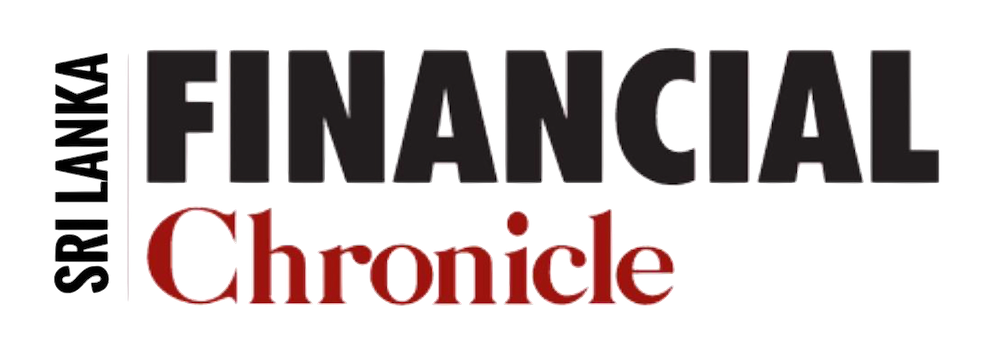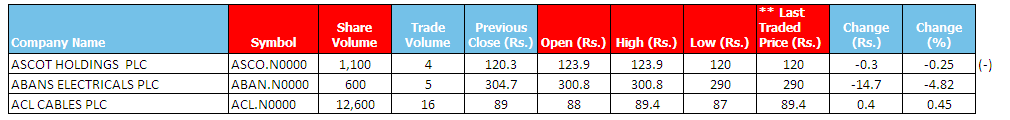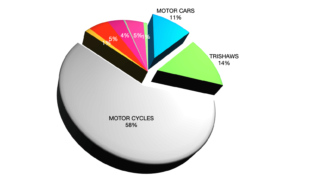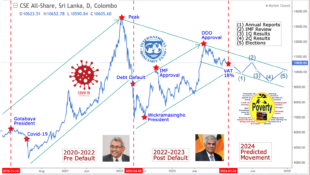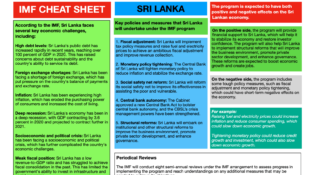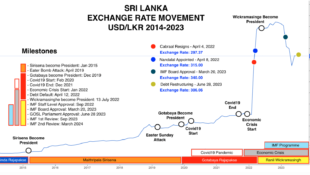Buddy ,
First get MY CURRENT EOD data compilation which is up to date till 7/15/2011 .
Just UNRAR the RAR file to the following folder :
C:\Program Files\AmiBroker
* Be sure to delete your EXISTING Database before doing so...
*And keep the other two files on the desktop for easy access Razz
And woila there you have the latest AMI EOD database for CSE .
After that all you have to do is to update the datase EOD.. In the following manner...
Step1.
You can find the daily prices from the CSE site, in CSV format
http://www.cse.lk/listedcompanies/overview.htm
(You can find it in the trade summary page , at the bottom theres an option to download data as a .csv file)
The file will be on the following format
Company Name, Symbol, Share Volume, Trade Volume, Previous Close (Rs.), Open (Rs.) High (Rs.), Low (Rs.), ** Last Traded Price (Rs.) ,Change (Rs.) ,Change (%)
We only need Symbol, Trade Volume, Open, High, Low, Close (last traded) - High lighted in red
Step2
Make sure to copy and paste the data from the CSE file in to the Excel sheet by the name
"CSE DL.xlsm" (You might have to match the corresponding fields in both files)
And then save as an EXCEL first..and then again SAVE the same as
"CSE DL Edited CSV.csv" (In the save as dialog select and replace the exsisting file...)
Then all you have to do is to use the "CSE DL Edited CSV.csv" file to update the AMI database daily...
Go to..
File --> Import Wizard --> And in the first window select the above csv file using the PICK FILE button --> And on the next tab , select the COLUMNS (Make sure to select the relevant fields according to the fields on the CSV file) --> And on the next screen save your settings as a profile.
From the next day onwards...
Go to ..
File --> Import ASCII --> Select the CSE DL Edited CSV.csv file from the desktop...and let the magic work for you...
You may download ::
MyDatabase (CSE EOD data up to 07/11/2011)
CSE_DL.xlm (Up to 7/15/2011)
CSE_DL_Edited_CSV (Up to 7/15/2011)
*ASPI & MPI are also updated in the database.
IF ANY PART OF THESE INSTRUCTIONS ARE not CLEAR...Just dont hesitate to contact me again... I'll be glad to help you out .
 would enable you to enjoy an array of other services such as Member Rankings, User Groups, Own Posts & Profile, Exclusive Research, Live Chat Box etc..
would enable you to enjoy an array of other services such as Member Rankings, User Groups, Own Posts & Profile, Exclusive Research, Live Chat Box etc.. 
 Home
Home